How to create or save your own lesson in TIPP10 BEST TYPING PRACTICE TOOL
How to create or save your own Article/lesson in TIPP10 software for typing practice?
In this article, I have brought you the best tool for typing practice "Introducing TIPP10 open source software for typing practice" in this software not only you can do typing practice but also you can copy past your favorite article, story, poem, or any paper than practice on the words which you desire.
Step 1. After installation, the software will look like the below picture.
Click on the pencil-like icon shown below
Step 2.
Step 3.
Step 4.
Step 5.
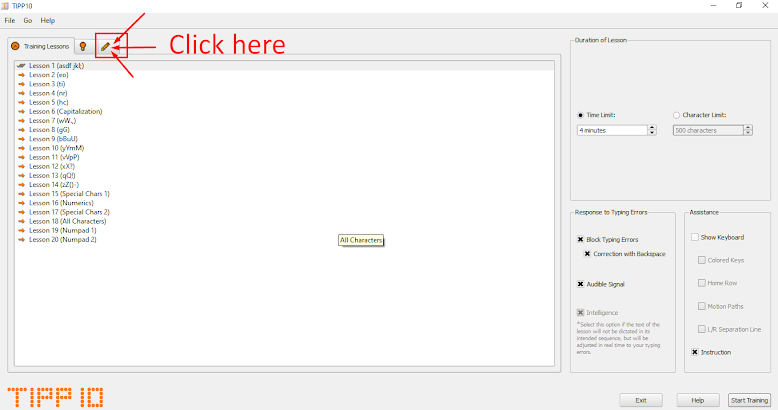






https://reviewofstudent.blogspot.com/2022/12/how-to-create-or-save-your-own-lesson.htmlAs a student we all are inocent. All these huge big institute | organization | are selling big amounts of products
ReplyDelete#rightofstudents
#shutfraudcourse
As a student we all are inocent. All these huge big institute | organization | are selling big amounts of products
ReplyDelete#rightofstudents
#shutfraudcourse
As a student we all are innocent. All these huge big institute | organization | are selling big amounts of products
ReplyDelete#rightofstudents
#shutfraudcourse